Connect your Woocommerce store to Cardzware
Follow these steps to connect Cardzware to your WooCommerce store.
1. Download the Cardzware WooCommerce Plugin from here:
2. Go to Plugins > Add New in your WooCommerce admin area
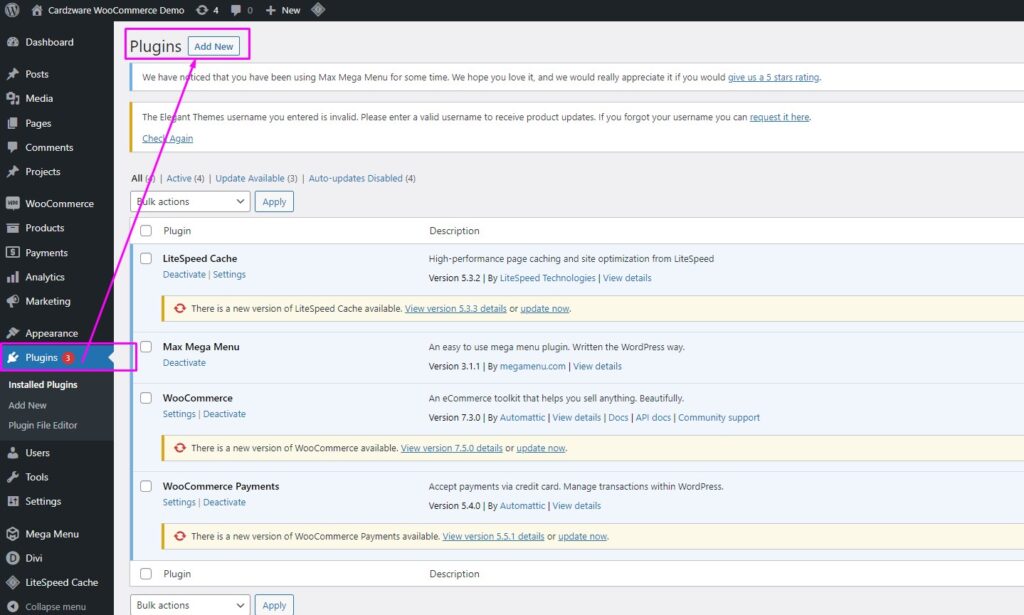
3. On the next page, click “Upload Plugin” > Select the ZIP that you downloaded at Step 1 and “Install Now”.
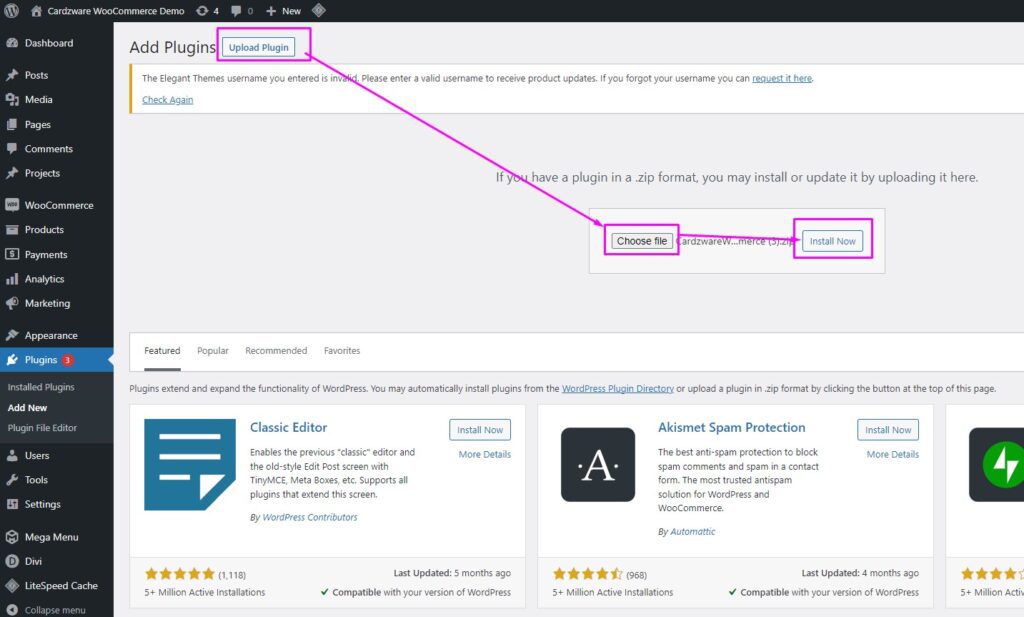
4. On the next screen, click “Activate Plugin” and follow the on-screen instructions at the top of the page.
